RouterOS version 7.16 changelog mention this new feature
certificate - added support for cloud-dns challenge validation for sn.mynetname.net (CLI only);
But there is no documentation yet. How this feature works? Let’s find out.
Once you have Mikrotik DDNS cloud feature enabled (this can be done also in winbox), using cli
/ip cloud set ddns-enabled=yes
Now you can generate SSL certificate using letsencrypt without running webserver on port 80, as it was required before.
/certificate enable-ssl-certificate type=cloud-dns
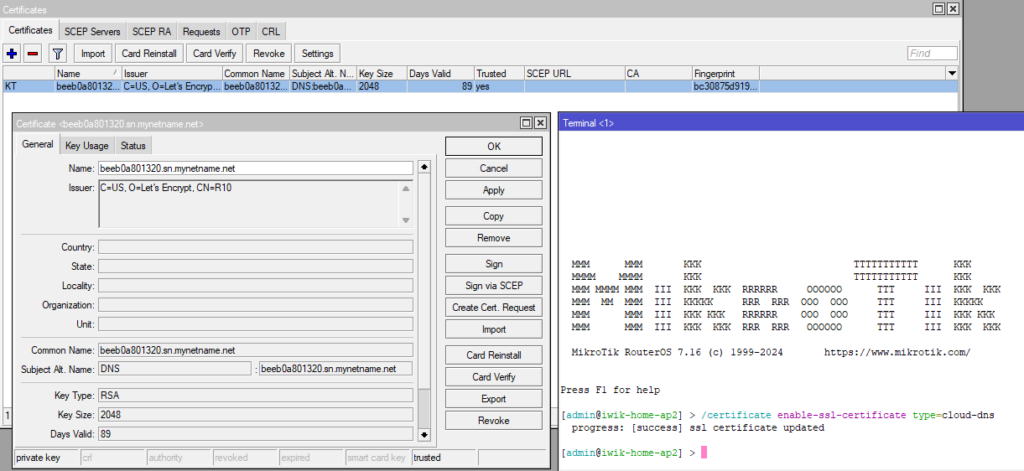
Well done, Mikrotik! This is very nice feature.