Openvpn-gui is well known openvpn installer package for Windows with small GUI program. Openvpn-gui main problem is that it require administrator privileges to run correctly. But there is alternative.
OpenVPN Technologies has developed really nice Windows client software OpenVPN Client:
Using Connection Profiles you can import settings from ovpn file:
I’m using it with my Mikrotik router to connect to my home network. I’m using password authentication, which looks in OpenVPN Client like this:
You can download OpenVPN Client here from OpenVPN Technologies site.
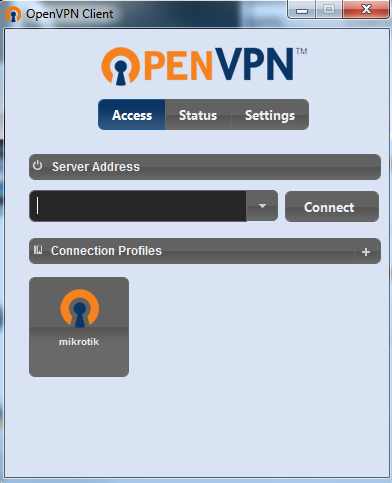
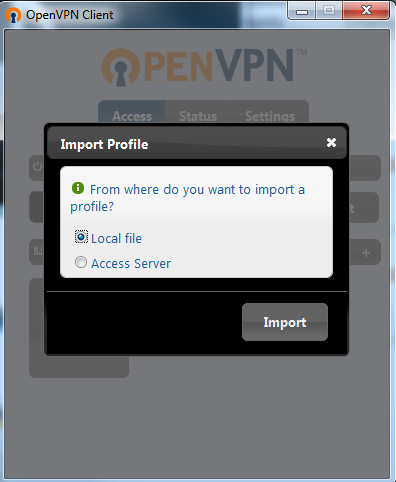
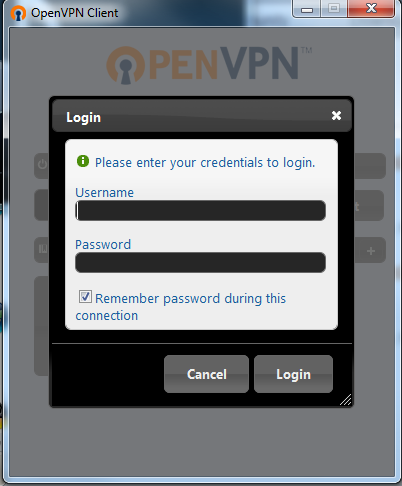
Looks like link for OpenVPN Client is no longer valid, and there is no more OpenVPN Client.
Yes, I have noticed it already. But you can find it on the internet, for example here http://help.unotelly.com/support/solutions/articles/184301-openvpn-desktop-client-setup-windows-